Testing
Testing
Please read below for instructions on using testing accommodations for online courses and a separate set of instructions for Hybrid or in person courses. Please read carefully so that you know the process for requesting testing accommodations and the procedures for taking tests in our office.
Students taking fully online courses:
For students taking fully online courses, Test Requests will not be needed for you to use testing accommodations. Your Notification of Academic Accommodations also known as an Accommodation Letter, will inform your instructor to provide your testing accommodations for the online course. You must make a request that our office send your Accommodation Letter to the professors of the classes in which you want to use your accommodations. The request should be made through Accommodate. To learn more about using Accommodate, contact our office at [email protected] and we can send you a guide to Using Accommodate.
Students taking Hybrid or in person classes:
Students enrolled in hybrid and in-person classes who would like to use their approved testing accommodations for in person exams/quizzes/tests/timed assessments may take their tests with AAS. All students enrolled in in-person or hybrid courses who want to use their testing accommodations will need log in to Accommodate and follow the process described below to request that you take your test with our office. You must make a request for each test/quiz/exam/timed assessment, that you wish to take with our office. This will help us be prepared on the day you take your test.
There is limited capacity in the rooms that we use for testing, and this restricts the number of students we can test on a given day. It is important, therefore, that you follow the process below as soon as possible. Rest assured that we will make every effort to accommodate your testing needs, but at times we may have to adjust the time that you come to take tests/quizzes/exams/timed assessments with us.
Please read these instructions carefully and, of course, if you have any questions or concerns, feel free to reach out to us using the contact information at the bottom of this page.
Procedures for taking tests with AAS
Before you can make a Test Request, you must first request that we send your professor your Accommodation Letter also known as a Notification of Academic Accommodations. If you have not yet made a request that we send your professors a copy of your Accommodation Letter, the Accommodate system will not allow you to make a Test Request.
- Your first step when planning to take a test with AAS will be to discuss with your professor the time you will take the exam. Please be careful that the date and time you agree on does not conflict with any of your classes or lectures.
- We ask that you make a request through Accommodate as soon as you know that you are having a test. Follow the steps out lined below in the Using Accommodate to make a Test Request
- It is your responsibility to make this request a minimum of three days before the scheduled test date. AAS cannot guarantee accommodations to students who do not submit test requests in a timely manner.
- Your professor should deliver the test by email to [email protected], in person to room D205 or by uploading it to Accommodate before the scheduled date.
- If your class test is canceled or rescheduled, please notify AAS. If your test is rescheduled, AAS will need a notification from the professor indicating the new date of the test.
- Report to AAS (Rm. D-205) on the scheduled date of the test. Be on time. If you are more than fifteen (15) minutes late, you will need to obtain permission from your professor to take the test.
- Be aware that AAS will administer tests in accordance with your approved testing accommodations and instructions provided by the professor.
- Additional materials are not allowed during a test, unless approved by our office as an accommodation or your professor has provided instructions either on the test or has separately emailed AAS approving the use of these materials.
- Electronic devices (e.g. cell phones, smart watches, tablets, etc.) are not allowed in testing rooms, unless related to your accommodations or allowed by the professor as part of the testing instructions.
- If you do not appear for your scheduled test date, you will need to repeat the steps above and we may need approval from your professor before administering the exam.
We understand that for some of you this may be a big change and we are here to help you with the process. Please email or call us if you have any questions or difficulties with this new process.
Using Accommodate to make a Test Request
Please read to the end of these instructions.
Note: We request that students submit test requests at least three business days before the date of the exam, so that we can be prepared and your accommodations can be ready for when you arrive. Students will also have to request Accommodation Letters be sent to their professors each semester or will not be able to use approved accommodations for testing or otherwise.
Step 1: After logging in, use the navigation bar on the left side and select “Test Request”
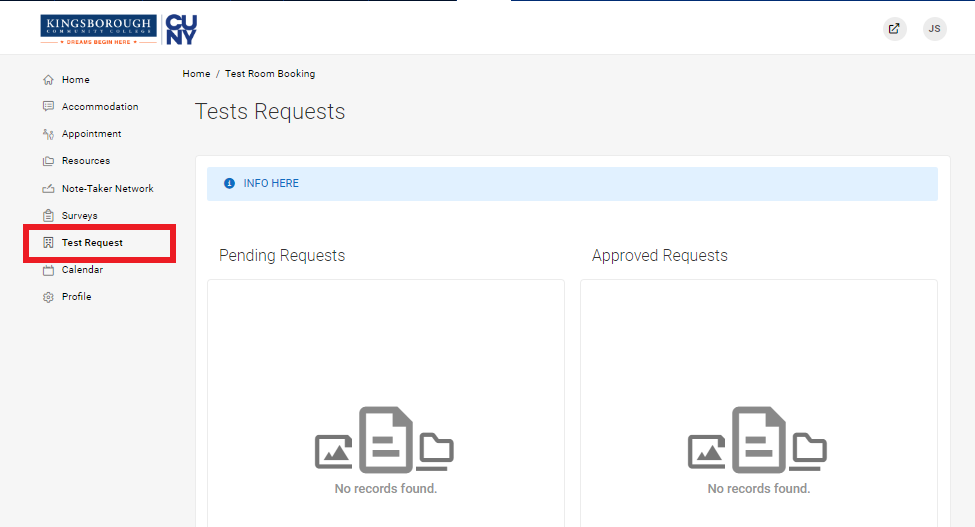
Step 2: Scroll to the bottom of the page and select “New Booking Request”
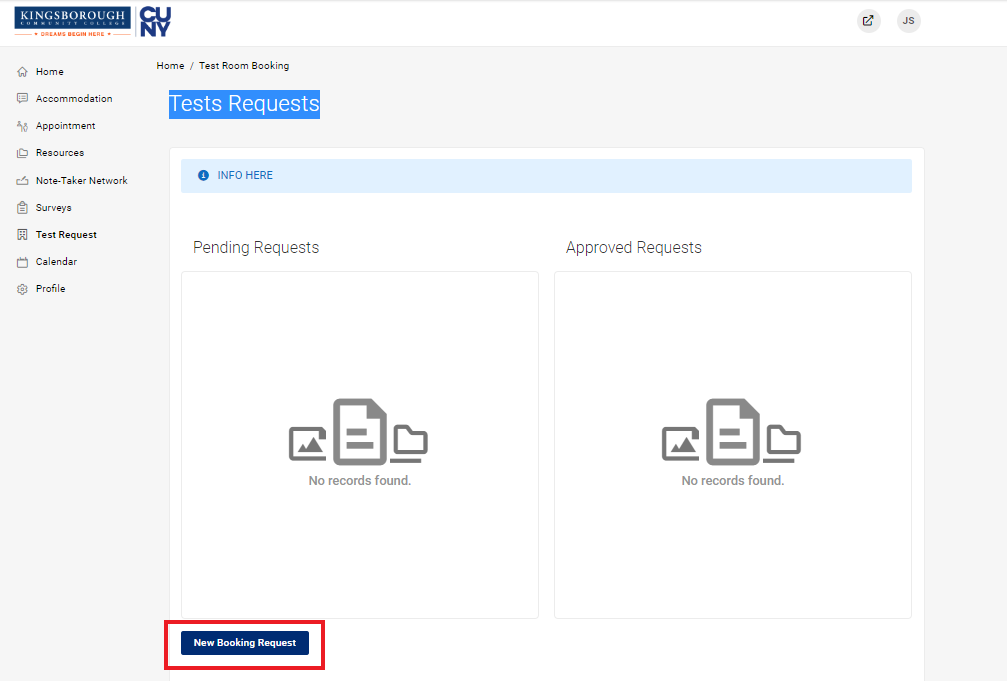
Step 3: In the drop down select the course you would like to submit a request for Ex: Math Start, ENG 1200, PSY 1100 etc.
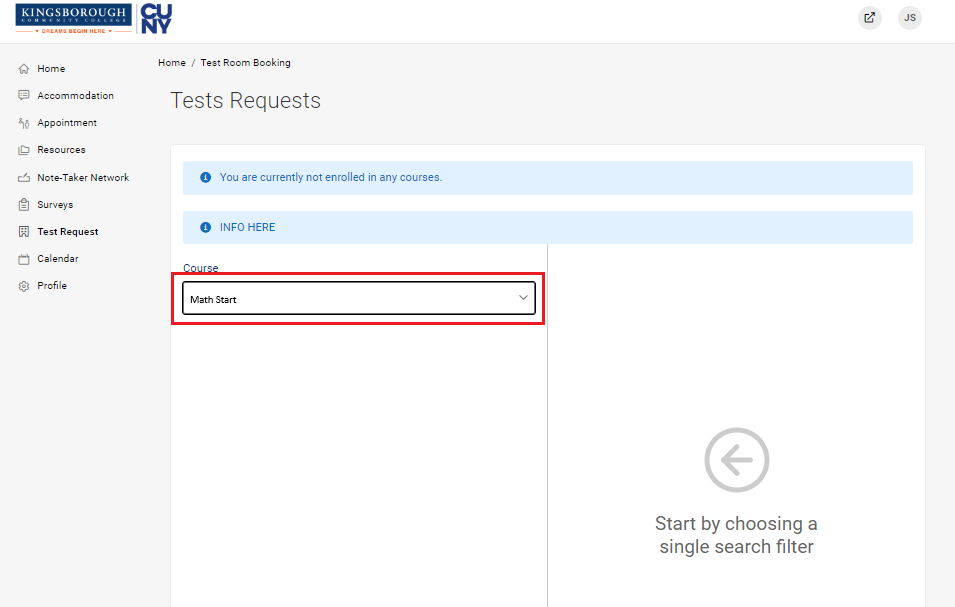
Step 4: When the search filters appear, fill in the required fields
Note: Make sure to fill in the date range, your availability and select “Yes” if it is a Final Exam. The AAS Office (D-205) and M126 are open Monday to Friday from 9 am to 5 pm
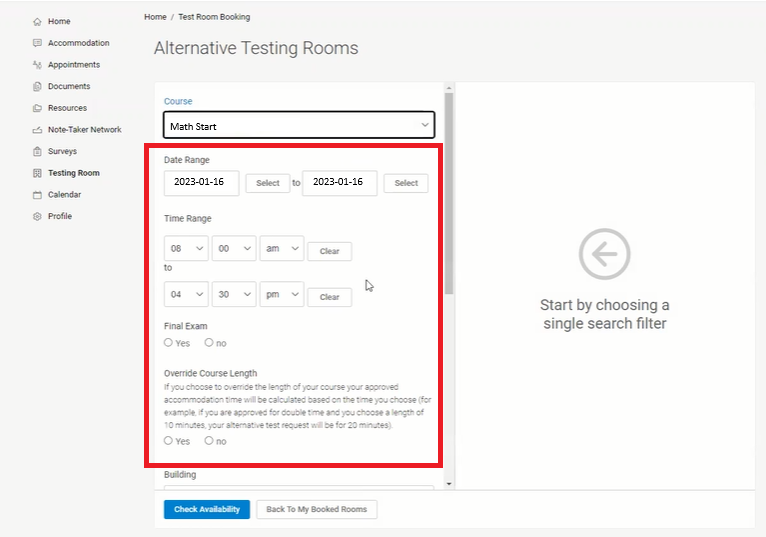
Step 5: Select “Yes” if your testing time will exceed the normal class time and select how long the test would be in class. Your extra time will be added to the time the rest of the class has to take the exam.
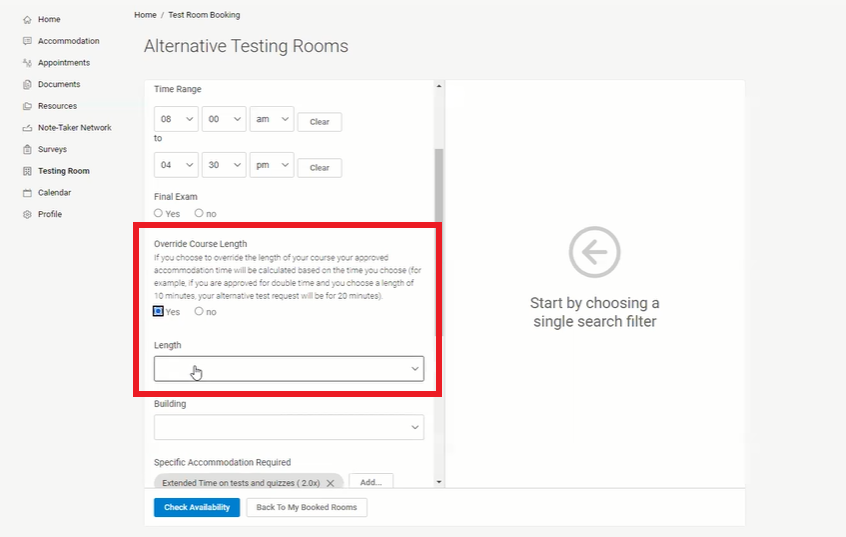
Step 6: Select “Check Availability”
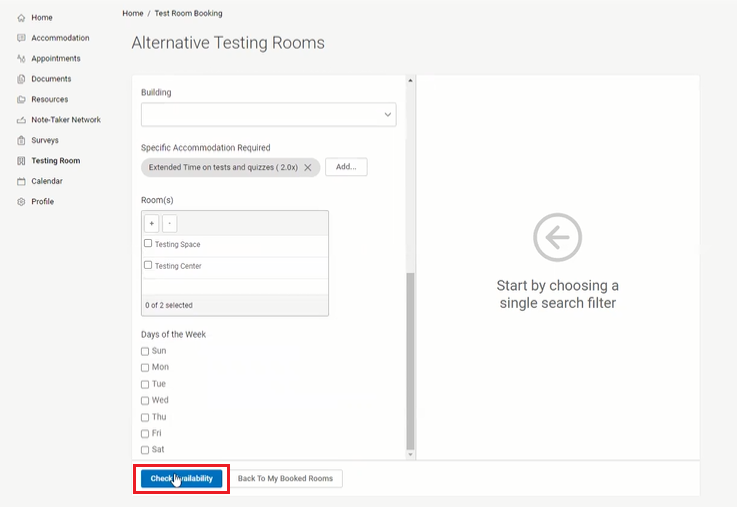
Step 7: Available time periods will appear on the right-side panel of the screen. Please select
the time that works with your schedule
Ex: 10:00 am
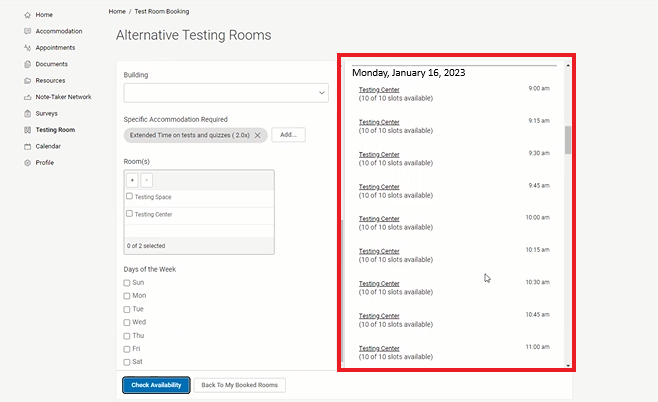
Step 8: Confirm the booking in the pop-up window. Fill in the type of exam in the required field.
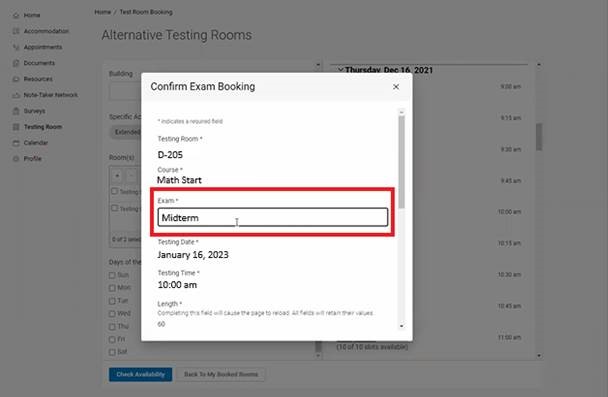
Step 9: Scroll to the bottom of the page, make sure all information is correct
Note: Fill in the notes panel with any information you want the AAS Office to know about this booking, otherwise leave blank.
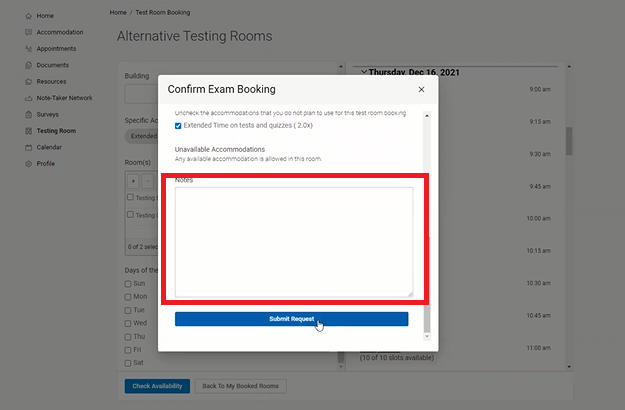
Step 10: Select “Submit Request”
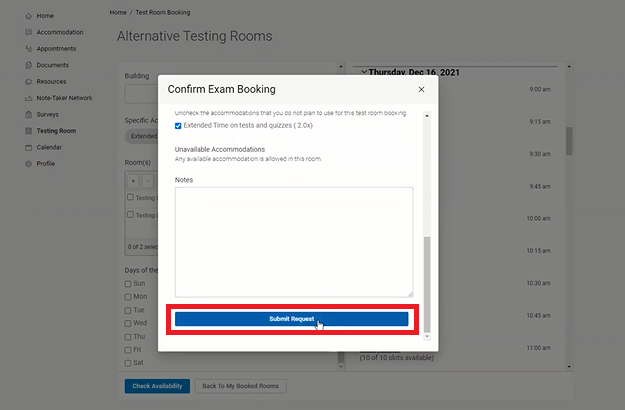
Note: If you successfully submitted the booking, the request will appear under “Pending Booking Request” and will move to “Approved Booking Requests” when approved by the AAS office. Please contact the AAS Office if you have not received approval on a submitted request after 2 days have passed.
If you have any questions, please reach out to us at [email protected] or by phone: 718-368-5175
